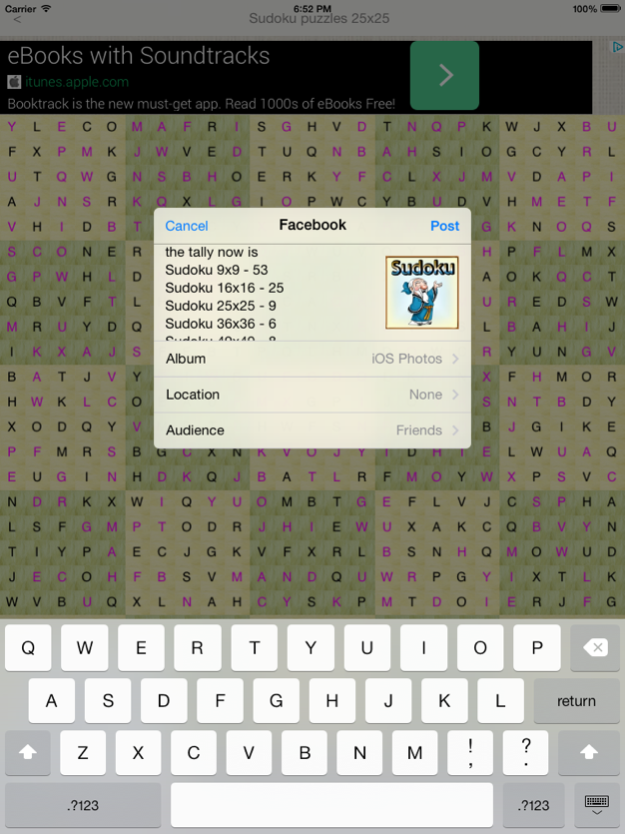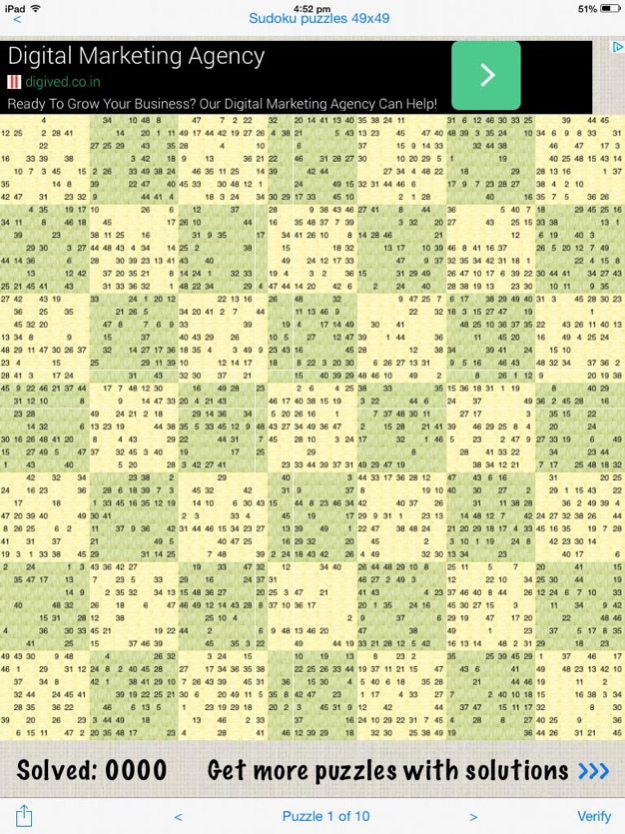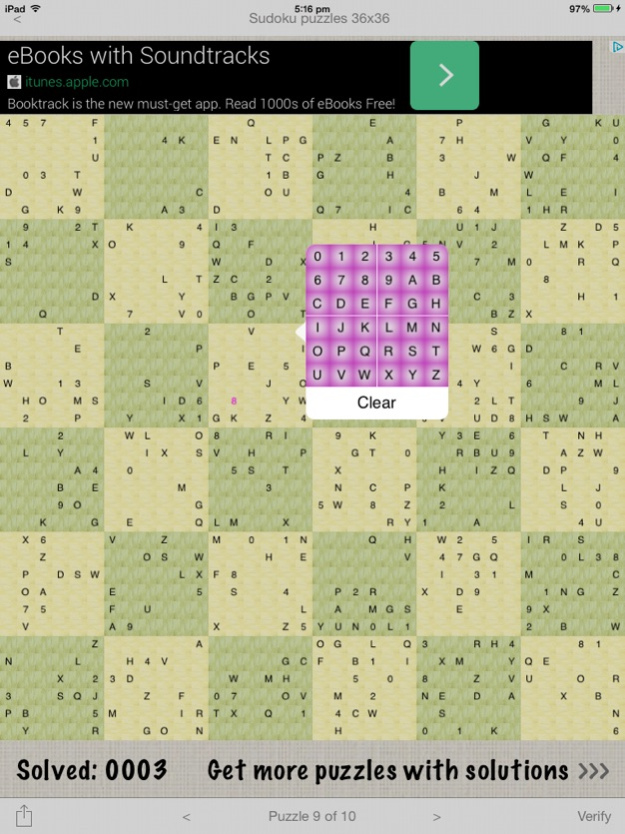Ultimate_Sudoku
Continue to app
Free Version
Publisher Description
A great product for Sudoku lovers. You get
- 1000 puzzles of 9x9
- 1000 puzzles of 16x16
- 10 puzzles of 25x25
- 10 puzzles of 36x36
- 10 puzzles of 49x49
All puzzles in Ultimate Sudoku are computer generated with our own-invented algorithm which is capable of generating puzzles of any dimension - even larger than 81x81. Every puzzle has a definite solution. As the puzzles are computer generated using randomization techniques, it is possible that a puzzle has more than one solution. The Validate action correctly validates every solution.
When you attempt a puzzle, the intermediate state of your work is automatically saved just the way it is done on paper. So take your own time in solving a puzzle.
--------------------------------------------
Special Note: This product is not for those who want to learn how to solve a Sudoku puzzle. If you have ever solved Sudoku puzzles on paper, this is the game for you on your iPad. Just the way a paper puzzle does not help in solving itself, this game does not provide any hints. To make it truly difficult, even a rough pad is not provided. So if you are a genius in solving Sudoku puzzles, go ahead and you will enjoy this as much as your paper puzzles with the added convenience of electronic media.
--------------------------------------------
About Ultimate_Sudoku
Ultimate_Sudoku is a free app for iOS published in the Action list of apps, part of Games & Entertainment.
The company that develops Ultimate_Sudoku is ABCOM. The latest version released by its developer is 1.0.
To install Ultimate_Sudoku on your iOS device, just click the green Continue To App button above to start the installation process. The app is listed on our website since 2024-04-20 and was downloaded 4 times. We have already checked if the download link is safe, however for your own protection we recommend that you scan the downloaded app with your antivirus. Your antivirus may detect the Ultimate_Sudoku as malware if the download link is broken.
How to install Ultimate_Sudoku on your iOS device:
- Click on the Continue To App button on our website. This will redirect you to the App Store.
- Once the Ultimate_Sudoku is shown in the iTunes listing of your iOS device, you can start its download and installation. Tap on the GET button to the right of the app to start downloading it.
- If you are not logged-in the iOS appstore app, you'll be prompted for your your Apple ID and/or password.
- After Ultimate_Sudoku is downloaded, you'll see an INSTALL button to the right. Tap on it to start the actual installation of the iOS app.
- Once installation is finished you can tap on the OPEN button to start it. Its icon will also be added to your device home screen.